A VPN tunnel is the private path through the public network between your device and the VPN server. All data passing through the tunnel is encrypted so that anyone intercepting the traffic cannot read it.
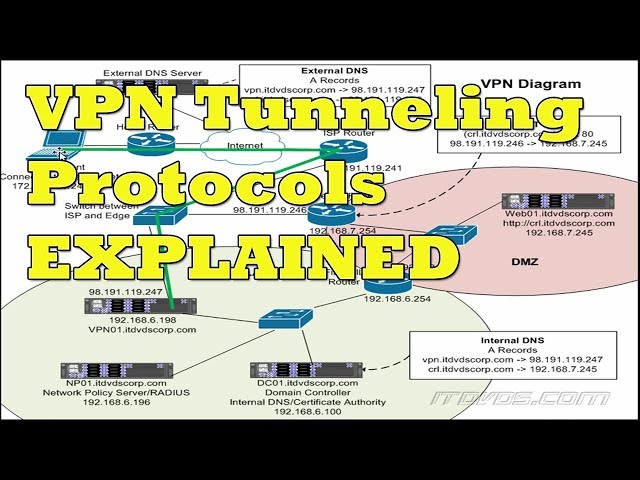 Checkout this video:
Checkout this video:
Introduction to VPN Tunneling
A VPN tunnel is a secure, encrypted connection between two devices or networks. A tunnel can be used to encrypt traffic between two points (for example, a computer and a server) or to allow access to a remote network (for example, a company’s private network).
Tunneling is the process of encapsulating data in an outer layer of protection before sending it over a less secure network. This process allows the data to be transmitted securely and prevents others from viewing or modifying it.
There are two types of tunneling: point-to-point tunneling protocol (PPTP) and layer 2 tunneling protocol (L2TP).
PPTP is commonly used for remote access because it uses less processing power than L2TP. However, L2TP is more secure than PPTP because it uses stronger encryption.
When you connect to a VPN, you are usually assigned a new IP address. This address allows you to access the Internet as if you were in the VPN’s location. For example, if you’re in New York and you connect to a VPN server in London, your computer will be assigned a London IP address.
How VPN Tunneling Works
VPN tunneling is a method of transporting network data through an encrypted connection. This is usually done through the use of software that creates a secure connection between two points. In order to tunnel data, the VPN software will encapsulate the data in a secure packet. This packet will then be sent through the VPN tunnel to the VPN server.
The Three Types of VPN Tunneling
VPN tunneling is a technique used to create a secure connection between two computers or devices over the Internet. Tunneling allows you to send and receive data as if you were on a private network, even though you are accessing the Internet through a public network.
VPN tunneling uses three different types of tunneling protocols, or methods, to create a VPN connection:
-PPTP: Point-to-Point Tunneling Protocol is the most common type of VPN tunneling. PPTP uses a Control Connection to establish, maintain, and terminate the tunnel. Data is encapsulated, or wrapped, with a PPP header and sent over the Internet.
-L2TP: Layer 2 Tunneling Protocol is similar to PPTP, but L2TP does not use a Control Connection. Instead, L2TP encapsulates data with an IP header and sends it over the Internet. L2TP is often used with IPSec for security purposes.
-SSTP: Secure Socket Tunneling Protocol is a newer type of VPN tunneling that uses SSL to encapsulate data. SSTP is more secure than PPTP and L2TP because it uses digital certificates for authentication instead of passwords.
The Benefits of VPN Tunneling
VPN tunneling is a great way to improve your online security and privacy. By creating an encrypted connection between your computer and a VPN server, you can ensure that your data is protected from hackers and snoopers. Additionally, VPN tunneling can also help you bypass restrictions and access blocked websites.
How to Set Up a VPN Tunnel
A VPN tunnel is a secure connection between two or more devices. Tunneling allows you to send data through a public network (such as the Internet) privately. When you connect to a VPN, all of your traffic is sent through the tunnel. This means that anyone monitoring the network will not be able to see what you are doing.
The Prerequisites for VPN Tunneling
If you want to set up a VPN tunnel, there are a few prerequisite steps that you’ll need to take. First, you’ll need to have a router that is compatible with VPNs. Many routers nowadays have this capability built in, but if yours doesn’t, you may need to purchase a separate VPN-compatible router.
Once you have your router set up and ready to go, the next step is to choose a VPN service. There are many different providers out there, so be sure to do your research before making a decision. Once you’ve chosen a service, sign up for an account and then download and install the software onto your computer.
With the software installed, open it up and enter in the credentials that your VPN service provided you with. Once you’re logged in, find the section of the software that says “VPN Server” or something similar. Here, you should see a list of servers that you can connect to. Choose one and click on it to establish a connection.
If all goes well, your computer should now be connected to the VPN server and any traffic that you send through will be encrypted as it travels back and forth. Keep in mind that not all VPN services are created equal though, so be sure to choose one with strong security protocols to ensure that your data is as safe as possible.
The Steps to Setting Up a VPN Tunnel
If you want to set up a VPN connection, you will need to follow a few steps. First, you need to find a good VPN service. Second, sign up for an account with the service. Third, download and install the software on your computer or mobile device. Fourth, connect to the VPN server and enter your login credentials. Fifth, select the type of connection you want to use. Sixth, start surfing the web!
Tunneling is a very important part of using a VPN. Without tunneling, your data would be exposed for anyone to see. When you use a VPN tunnel, your data is encrypted and sent through a “tunnel” to the VPN server. The data is then decrypted on the server and sent out to the internet. This process protects your data from being seen by anyone who does not have the proper encryption key.
When you connect to a VPN server, you will usually be given the option to select the “tunneling protocol” that you want to use. The most common protocols are PPTP, L2TP/IPSec, and OpenVPN. Each protocol has its own advantages and disadvantages, so make sure to do your research before choosing one.
Once you have selected a tunneling protocol, all you need to do is enter your login credentials and start surfing the web! Your traffic will be encrypted and routed through the VPN server, so nobody will be able to see what you are doing online.
Conclusion
Now that you know how tunneling works in a VPN, there’s a good chance you’re wondering how to set one up. The process is relatively simple, and there are a number of different ways to do it. You can use a software-based VPN client or connect to a VPN server using special software. You can also use a hardware-based VPN router or gateway.
No matter which method you choose, the most important thing is to make sure that your data is encrypted and that your traffic is routed through a secure tunnel. This will ensure that your data is protected from eavesdropping and will help you maintain your privacy online.